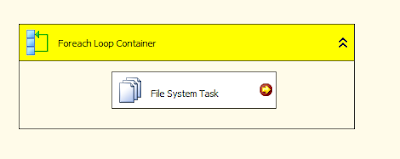What are variables and what is variable scope?
variables are extremely important and are widely used in an SSIS package.A variable is used to store values. A variable is a named object that stores one or more values and can be referenced by various SSIS components throughout the package’s execution.here are basically two types of variables, System Variable (like ErrorCode, ErrorDescription, PackageName etc) whose values you can use but cannot change and User Variable which you create, assign values and read as needed. A variable can hold a value of the data type you have chosen when you defined the variable.
Realtime scenario for ssis variable:
We have created a SSIS Package that takes the files from Source Folder and move them to Archive Folder. While it move them, It also add Time Stamp to file. Here is the blog post for the Package .In this post we want to watch the values of the variables at run time. This can be helpful when we are getting some errors and we are not sure if the value of variables are changed while executing SSIS Package Or our expressions are evaluated correctly that we have written on one or more variables. By looking at the value of variables, It will help us to debug our package.
Solution:
We will be using Break Point in SSIS Package to view variable values at run time. Here are the variable I have used in package. I have changed the values for VarArchiveFullPath and VarSourceFullPath variables.
Expressions are written on these variable those should evaluate at run time and change the values of these variable.
Step 1:
Right Click on File System Task and go to Edit Breakpoints
Step 2:
Choose the Break Condition.
Step 3:
Execute your SSIS Package
Step 4:
To view the values of your variable Go to Debug--> Windows--> Locals
Let's see the values of variables win Locals window
We can see that the values are changed according to the expression and we can debug if these values are correct according to our expectations, if not then we can go back to expressions and change them.